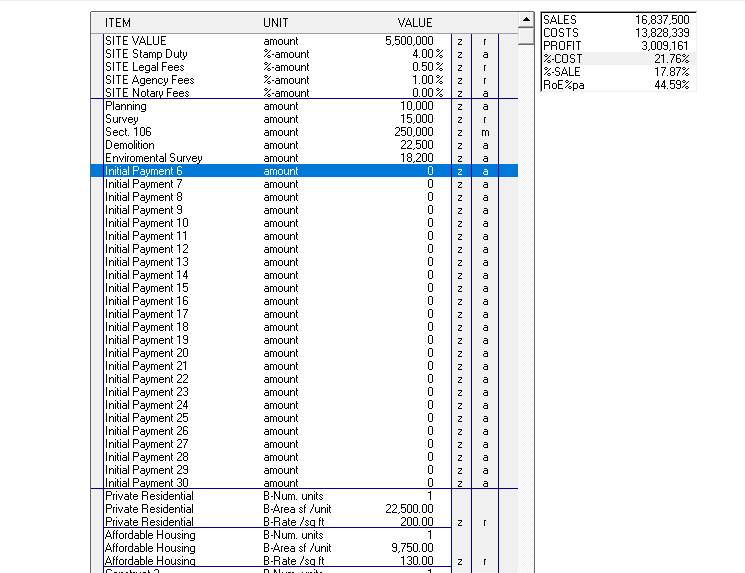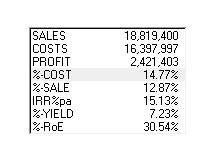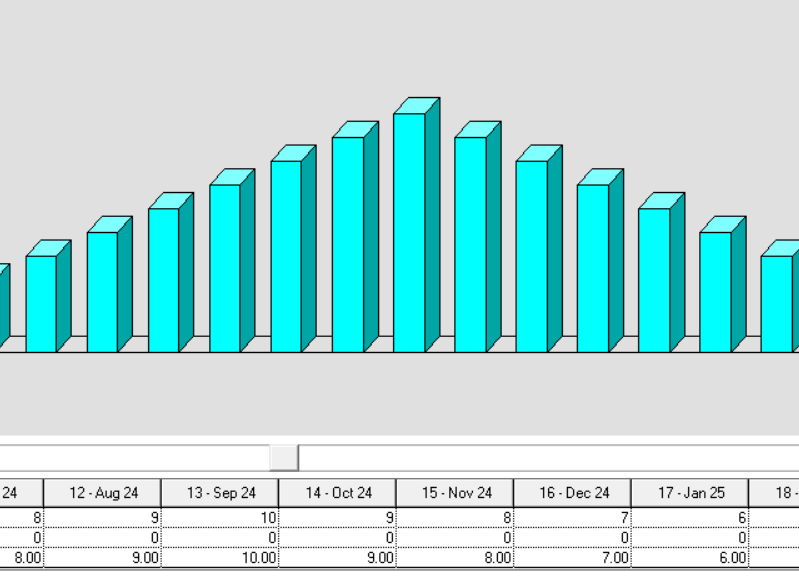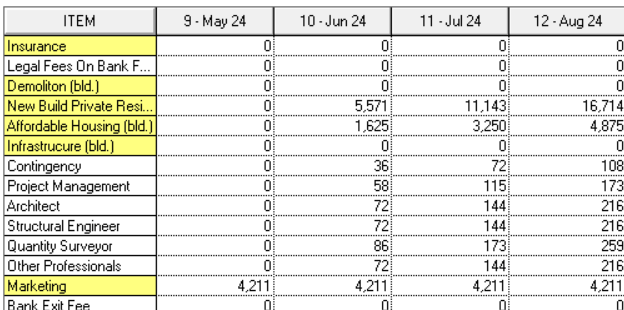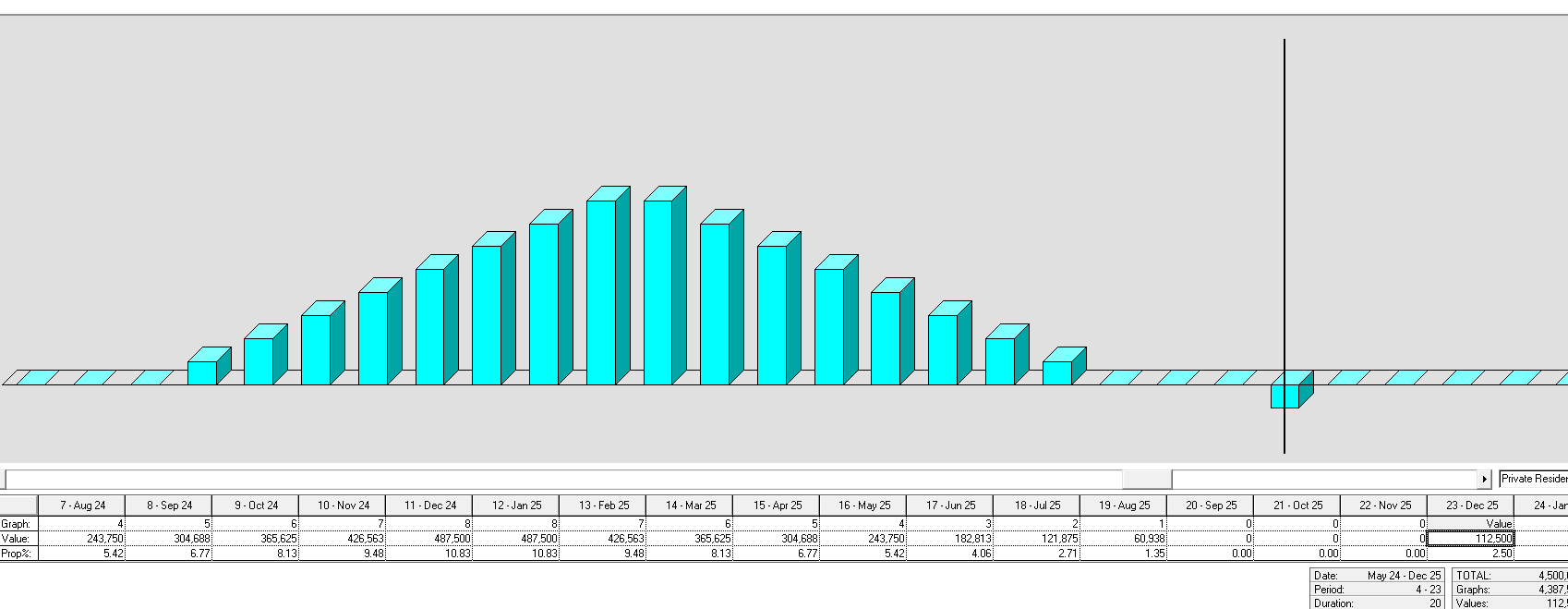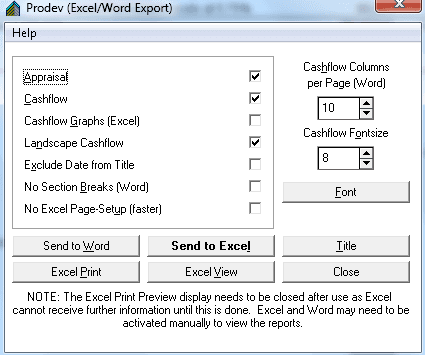Prodev Tour
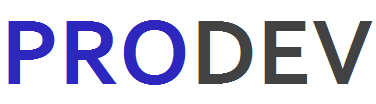
Appraisal Entry (Data List)
This is where most of the appraisal information is entered. The Data List is the central part of Prodev and principally deals with the initial entry and amendment of all the Revenue and Expenditure information (Eg Rents, Yields, Land, Construction, Fees and so forth). Once the appraisal information has been keyed in, it is where Residual, Sensitivity, Viewing, Printing and other program functions are performed. The Data List contains 980 separate items, but in most cases only a small proportion of these will be used. This list of information, whilst large is easy to manipulate as it has been divided into 12 distinct categories that can be easily located.
The SDLT function is set to default to the current commercial rate. This can be changed to set Residential rates or to use a manual percentage input.
Prodev will omit unused items from the actual appraisal/cashflow output so that the resulting appraisal and cashflow report is clear and concise.
The results of an active appraisal calculation are always shown in the top right hand corner of the screen and these dynamically update whenever a change is made to an appraisal input value. The purpose of using a list in this way is so that any item, or group of items can be used as the basis of a residual or sensitivity calculation. Most of the titles shown above are intended to be edited to suit the context of the appraisal. For instance in the Data List above the first two 'Initial Payment' line have been re-titled as 'Planning' and 'Survey'. Any entry shown all or partly in lower case characters can be treated in this way. Prodev also provides a Template option which allows frequently used titles and values to be re-used as the basis for any new appraisal.

Overall Timescales and Interest
In order to obtain a 'feel' for the timing at first, Prodev only needs simple timescale information in order to build the cashflow, for instance Lead-in, Construction and Sale periods. There are separate timescales for all the major elements within an appraisal and these can be overlapped if required (Eg. Residential Sales that start before completion of Build).
Timescales can now be subdivided into individual phases to cater for projects where there are multiple building and sales periods. Interest Rates are provided overall or periodically and allow for different compounding methods plus Equity. The Timescales are used by Prodev to build a 'cashflow image' for every item in each month (or quarter) throughout the term of the project.
Detailed Timing
This is similar to entering overall timescales in the Time/Finance section except that it provides timescales for each individual cost and sale item in your appraisal rather than just timescales for the overall headings.
Initially the timescales will be set up using the default timescales in the Time/Finance section. You can also enter a standard overall debt interest rate here.

Cashflow Timing
Initially it is based upon the timescales entered in the Finance Section, however where total values need to be separately scheduled they can either be individually re-timed or alternatively set to manual and entered directly into the cashflow. This allows any item of Revenue or Cost to be placed anywhere within the project timescale and is useful for items that fall outside normal timing considerations.
Cashflow Graph
The Cashflow Graph is an extension to the Cashflow Image that allows the total value for any Revenue or Cost item to be subdivided into its monthly (or quarterly) components simply by creating a bar graph to represent the profile of the cashflow. The total value will then be subdivided into individual periodic values according to the profile and relative heights of the individual bars within the chart. The creation of these profiles is both mouse and keyboard driven. This method provides a quick and easy method of dealing with matters such as building cost S-Curves (as shown here) and site deposits.
Combining the 3 Key Elements
Once the information has been entered Prodev calculates the appraisal in the following order. Firstly the Appraisal totals are worked out, then each relevant total is subdivided into its monthly (or quarterly) sub-totals based on how the Finance and Cashflow Sections have been set up. This provides exact cash flow balances for interest calculation purposes. The cash flow element is therefore right at the core of the appraisal calculation, not an afterthought or an add-on.
Prodev's direct links with Microsoft Excel and Word provide both the means to export the Appraisal and Cashflow for inclusion in a report or, at a far simpler level, the ability to preview and print a project directly with the same ease as if using Prodev's own internal print functions. No prior knowledge of Excel or Word is required.